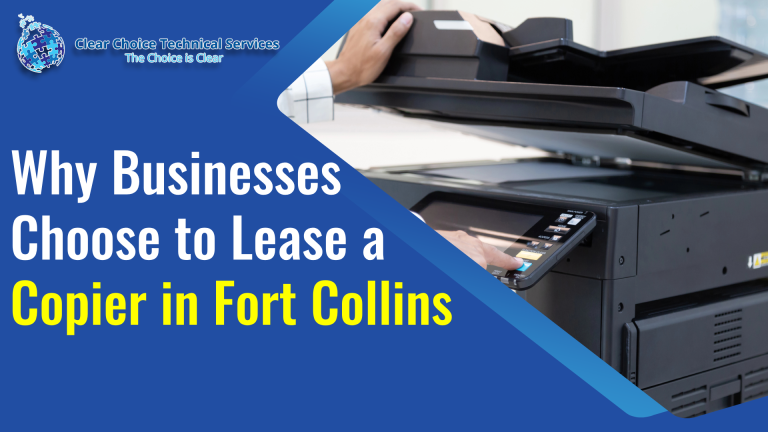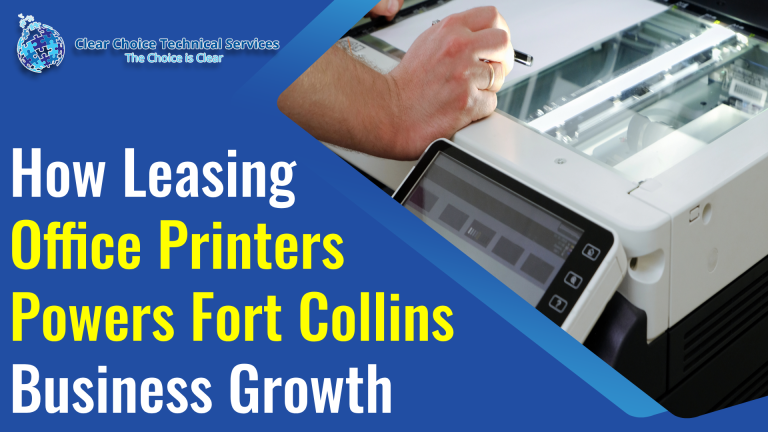Sharp MX-4141N Review: The Perfect ‘Green’ Machine
Most businesses rely on copiers to take on the biggest jobs to meet the demands of their clients. This is why it is important to learn how to use a machine, particularly the best ways to maximize its performance. In fact, getting the best prints from a color copier is so easy as long as there’s enough knowledge on how to do the task.
-
Pros
The Sharp MX-4141N provides quick, high-resolution copying and printing that is easy to manage from a color LCD touchscreen that is capable of giving real-time image previews. When it comes to production capability, the machine offers a duty volume of up to 150,000 every month. It comes with print speeds of 41ppm while its copy speed delivers 51 ppm. Given the excellent print speeds and high copy capacity, the Sharp MX-4141N has become noted to be an ultra-productive document hub.
This new color series document system from Sharp combines the powerful multitasking workflow features and the simplicity of the touchscreen menu navigation to virtually assist any office task and accomplish more. The vast 10.1-inch high-resolution tilting touchscreen display provides image preview equipped with flick-and-tap editing. This feature guarantees that all documents are accurately produced.
The new multifunction MX-4141N color series is more than a copier. In fact, it offers several advanced features like true Adobe PostScript3 and the network-ready PCL6 printing systems, including a new 2000-sheet paper drawer option that increases the maximum online paper capacity of up to 6600 sheets. In addition to these are a full-size retractable keyboard that makes data entry much easier and a fully customizable home screen action menus for feature-specific guidance.
With the improved second-generation micro-fine toner technology from Sharp, besides its 1200 x 1200 dpi print resolution, the new series that is offered at copier Fort Collins shops can help any business create professional-looking color documents in-house including impressive image quality.
MX-4141N color series has been developed on the latest Sharp OSA development platform with an aim to make integration with cloud services and network applications easier than ever. With Sharp’s top security platform that provides overwrite protection and standard 256-bit data encryption, businesses can be assured that intellectual property will be protected.
The Sharp machine also comes with features such as the Duplex Single Pass Feeder for the automatic two-sided scanning as well as the capability of multiple optional finishing extras to produce a document creation tool.
Other advantages include eco-friendly performance and multi-layered security functions, such as built-in data encryption and erasure by overwriting that can assist with regulatory compliance.
-
Cons
The only drawback in using MX-4141N is that the copy and print resolutions are not as high as those offered by the Xerox WorkCentre 7535.
Conclusion:
The Sharp MX-4141N can deal with the heaviest workloads. Everything about the machine – from power management, consumables and internet architecture – has been developed to lessen energy consumption, lower running expenses, and give support to anyone’s environmental goals. Color copiers have several settings that maximize machine performance. Using these is the ideal way to benefit from the impressive results from a color copier.