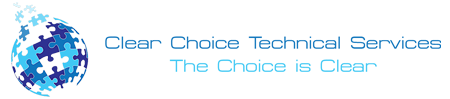A photocopy machine has become essential and a staple in modern-day offices, primarily due to the many roles a copier can play in the workplace.
Photocopiers are used to copy documents at an increased rate while also doubling as a printer. This is important if you own a large business and constantly need to print and copy documents. Thus, before purchasing a photocopier, you should consider all the features that each photocopy machine has and decide which will be better suited for your needs.
Types Of Photocopiers
Many types of photocopiers offer different functions to their users, and because of how versatile the copier is, it is classified in various ways.
We will be highlighting the most common types of copiers, their features, and what kind of usage they are most suited for.
Multifunction Photocopy Machine
Over the years, copiers have developed to a level where they can print, scan, fax, photocopy colour images, copy front and back, 3-hole punch documents, and carry out many other functions.
Multifunction copiers function in a way that makes businesses more efficient and increases work productivity and employee output by not wasting valuable employee time carrying out mundane tasks.

Black And White (Mono) Photocopiers
The original photocopier is a black and white copier, and it is the standard copier that is used in schools, businesses, and offices.
The typical compact black and white photocopiers are the cheapest however, the larger copiers can cost about $15,000 (when you consider the expected workload, capacity, and size).
Colour Photocopiers
Colour photocopiers, just as the name implies, are photocopiers that can make coloured copies as well as black and white copies. Colour copiers typically use four colours of toner – cyan (c), magenta (m), yellow (y), and black (k), allowing them to create a variety of colours on the CMYK spectrum. Colour copiers are better suited for small offices where too much copying and printing is not a day-to-day business necessity.
Black & White Vs Color Photocopiers
A key factor when deciding whether you should buy a black and white copier or a colour copier is price. Colour copiers cost more due to the advanced technology used in manufacturing them. They are also more expensive to maintain because they use four different toners.
On the other hand, the black and white copier is cheaper to purchase and maintain. It also tends to be faster at printing and copying documents. If you run an average-sized business that doesn’t print coloured documents frequently, you should opt for a black-and-white copier.
Desktop Photocopiers
These are usually A4-only copiers that can fit on a desktop and can either be very basic or multifunctional. They have almost the same features as the larger copiers, except that they have limited tray capacity and a slower print speed than their bigger counterparts. Regardless, this choice of a copier is great for small and medium-sized businesses where high-volume printing and copying aren’t frequent.
Office Photocopiers
This is usually a big photocopier and can print and copy a large volume of documents at a very high speed. Office copiers have a wide variety of features like scanning, copying, and faxing. They can come with some advanced features like sorting, stapling, hole punching, and binding.
A3 Photocopiers
An A4 copier is a typical choice in offices because it is more conventional, but in some offices, an A3 photocopier is required to print and copy posters, spreadsheets, or marketing materials. An A3 copier is a bit more multifunctional than an A4 copier and is a little larger than an A4 copier.
Digital Photocopiers
Digital photocopiers are modern-age copiers that have superseded analogue copiers. These photocopiers are multifunctional; meaning they can scan, fax, print, photocopy, and have larger paper capacities.
High-Volume Photocopier
In a larger-sized business, a photocopier that copies 20-30 pages per minute can be considered slow. These businesses should go for a high-volume photocopier that can reproduce at least 50 pages per minute.
High-volume photocopiers are typically used in reprographics departments or print rooms where they are used regularly to print a large number of documents daily.
Network Photocopier
In an office where several computers are connected to one photocopier, a networked photocopier is ideal.
A network photocopier is a copier that can be connected via your network and lets all the employees or users in an office wirelessly scan and print their documents.
Laser Photocopiers
This is the most expensive type of photocopier because of the advanced technology used in its production and its high-end performance.
Laser copiers print and copy documents faster than other copiers. Although they are more expensive, in the long run, they are highly economical due to the longevity of their toner cartridges.
Inkjet Photocopiers
Inkjet copiers are best for home offices, offices where there isn’t any heavy-duty copying, and offices where the photocopier is not used frequently.
A flaw of this type of copier is that print quality can be quite inferior, and the print speed is a bit slower when compared to other photocopiers.
If you plan to get copiers for your office in Fort Collins, you can opt to buy copiers or lease copiers in Fort Collins. We can give you the option to get the copier that you want. You can contact our local copier leasing services department in your location.
If your Location is around Fort Collins, you may call us at (970) 318-7022, our personnel for copier leasing in Fort Collins will assist you. If you are also looking for copier repair services in Fort Collins, you may contact our copier repair personnel at the same number.